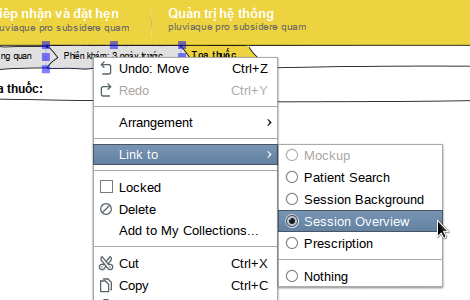Requirements: BeeFree OS, md5 : ce9c6e83edaf34f5bf3780e6948f5231, size : 46.1 MB
Pencil is built for the purpose of providing a free and open-source GUI prototyping tool that people can easily install and use to create mockups in popular desktop platforms.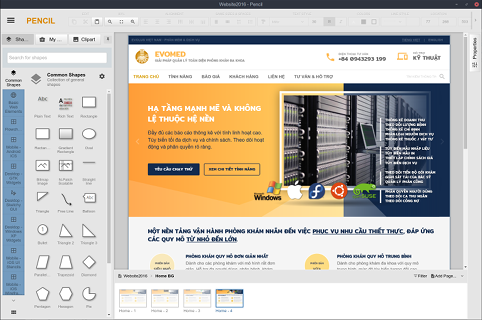
Easy GUI Prototyping
Pencil provides various built-in shapes collection for drawing different types of user interface ranging from desktop to mobile platforms. Starting from 2.0.2, Pencil is shipped with Android and iOS UI stencils pre-installed. This makes it even easier to start protyping apps with a simple installation.Popular drawing features are also implemented in Pencil to simplify the drawing operations.
Built-in Shape Collections
Starting from 2.0.2 Pencil has even more shape collections included by default. The list of built-in collections now includes general-purpose shapes, flowchart elements, desktop/web UI shapes, Android and iOS GUI shapes.There are also many other collections created by the community and are distributed freely on the Internet. You can easily grab a collection and install it into Pencil with a simple drag-and-drop operation.
Some of the stencil collections that you can try are collected in the download archive.
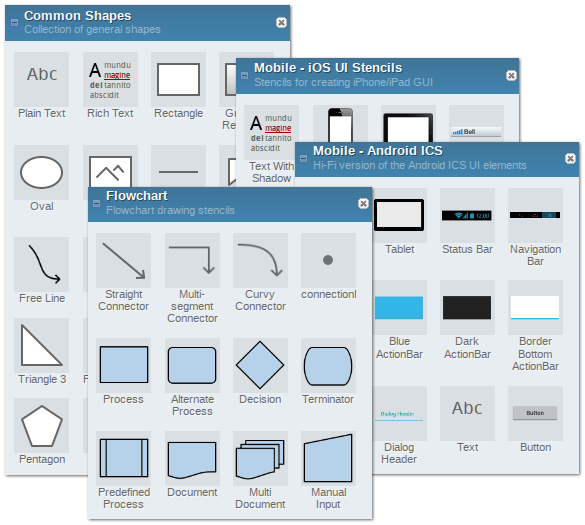
Diagram Drawing Support
Pencil now supports connectors which can be used to "wire" shapes together in a diagram. A collection of flowchart shapes are also available for drawing diagrams.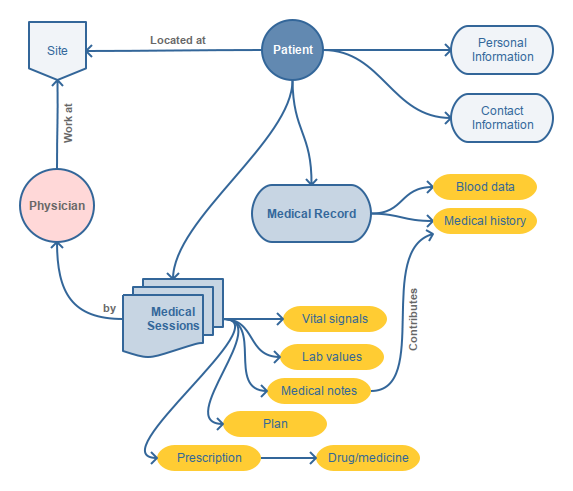
Exporting to Different Output Formats
Pencil supports outputing the drawing document into different types of formats. You can have your drawing exported as a set of rasterized PNG files or as a web page that can be delivered to the viewers.Pencil also supports exporting documents into popular formats including OpenOffice/LibreOffice text documents, Inkscape SVG and Adobe PDF.
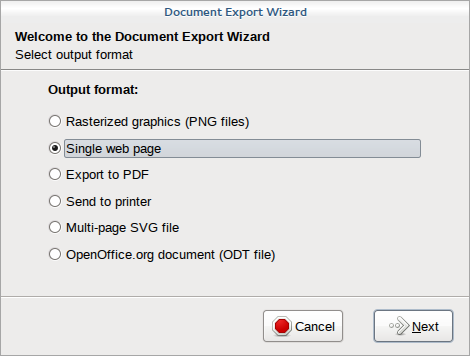
Easily Find Cliparts from the Internet
Pencil has a clipart browser tool that integrates with OpenClipart.org to let users easily find cliparts by keywords and added them into the drawing by a simple drag-and-drop operation.Clipart listed by the tool are in vector format and hence good for users in scaling to appropriate sizes.
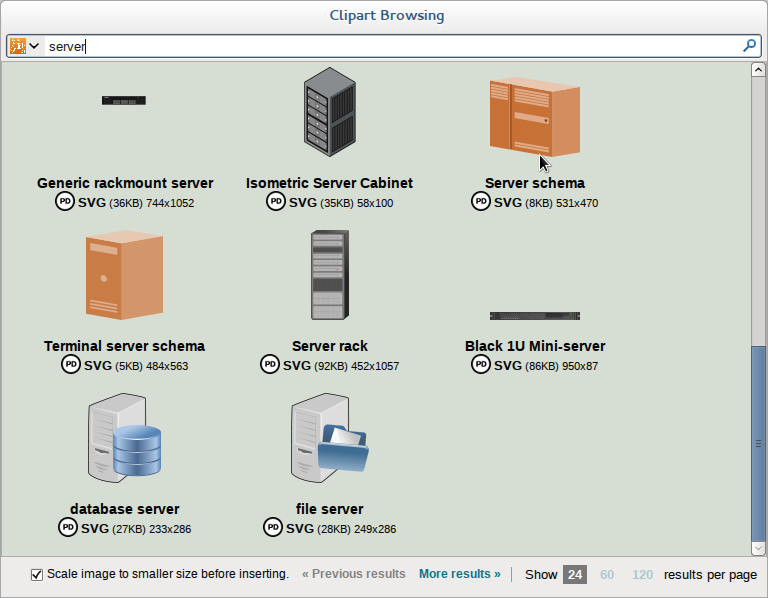
Inter-page linking
Elements in a drawing can be linked to a specific page in the same document. This helps user define the UI flow when creating application or website mockups.Linkings defined in a document are converted into HTML hyper-links when the document is exported into web format. This process creates an interactive version of the mockup in which viewers can see a simulated flow when clicking on the UI elements.