
Requirements: BeeFree OS, md5 : 607e19ff7597c4b00e51515c24fb3a48, size : 5.8 MB
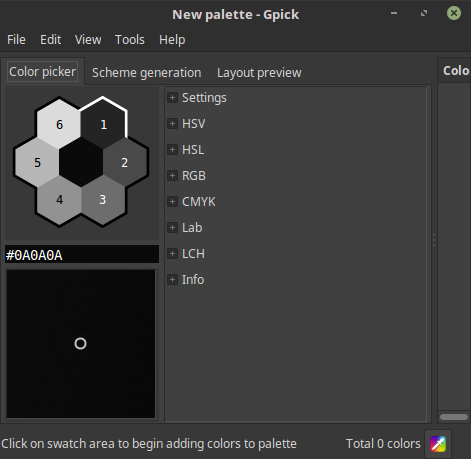
Main features
- Magnification and mouse pointer control with keyboard.
- Automatic color name assignment.
- Export to following formats:
- Inkscape/Gimp Palette (*.gpl)
- Adobe Swatch Exchange (*.ase)
- Alias/WaveFront Material (*.mtl)
- Cascaded Style Sheet (*.css)
- Hyper Text Markup Language (*.html)
- Customizeable text file
- Import from following formats:
- Inkscape/Gimp Palette (*.gpl)
- Adobe Swatch Exchange (*.ase)
- Customizeable text file
- Oversampling with five falloff types:
- Multiple pixel values are averaged to help picking colors from sources with noise, patterns and etc, where each pixel is different and overall color is produced by different amounts of particular color.
- Palette from image.
- Color scheme creation tools.
- Mix two or more colors using variable number of steps and different mixing types.
- Lightness and/or saturation variations.
- Harmonious colors.

Floating picker mode
When preferred, whole graphical interface can consist of a single, mouse pointer following, window and an icon in the notification area. This mode is optimized for people who only need a basic color picker without any color adjustment or palette editing tools.

Output format selection

Color serialization, display and palette color item formats can be selected from a number of serialization functions.
Copy menu order and available items can be controlled by reordering serialization functions and setting respecive checkboxes.
HTML export

Exported HTML pages can be used to preview and share palettes with people who do not use Gpick or other palette editing software.
Command line access
Command line arguments allow using Gpick from other programs or scripts.


